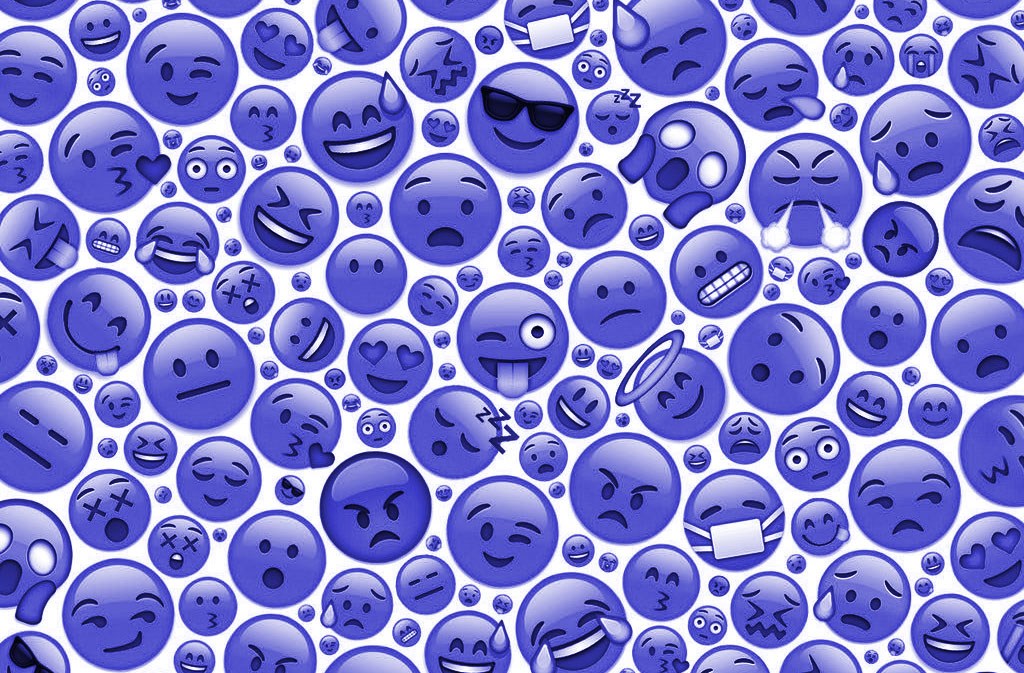Revv has now added support for gifs and emoji on any of your landing pages! 🤩😂🤩
You can add them to your call-to-actions, amount descriptions, or anywhere you can customize your copy.

Recommendations for using gifs and emojis:
- Thank them with personality: use gifs and emoji in upsells and confirmation pages as a fun thank you!
- Know your audience: while gifs and emojis are fun, just make sure to use them sparingly. They may be too much of a distraction for your donors.
- Make your own! Use your videos to make custom gifs for your brand on an app like giphy.
How to add gifs and emoji to Revv Donation, Event, and Product pages:
Adding a gif:
In any call to action form; click on the picture icon in the WYSIWYG, paste the link of the gif you would like to place, edit the dimensions, click OK, scroll to the bottom of the page, and click Save.

Adding an emoji:
Just copy and paste the emoji into the text or a button!